URL Shortener & Short Links
FlexOffers.com’s URL Shortener functionality makes advertiser links available through our platform much easier to manage. With a few clicks, you can reduce a link that is multiple lines long to around or under a mere 20 characters. These smaller links give you more room to promote via social media, which can increase your click-through rate and overall profitability.
1. Go to the Links > Link Search page.
2. Enter the search criteria for the link you’re looking for. This can include everything from Keyword Search and Content Types to a product’s category and the date it was added. Once done, click the Search button.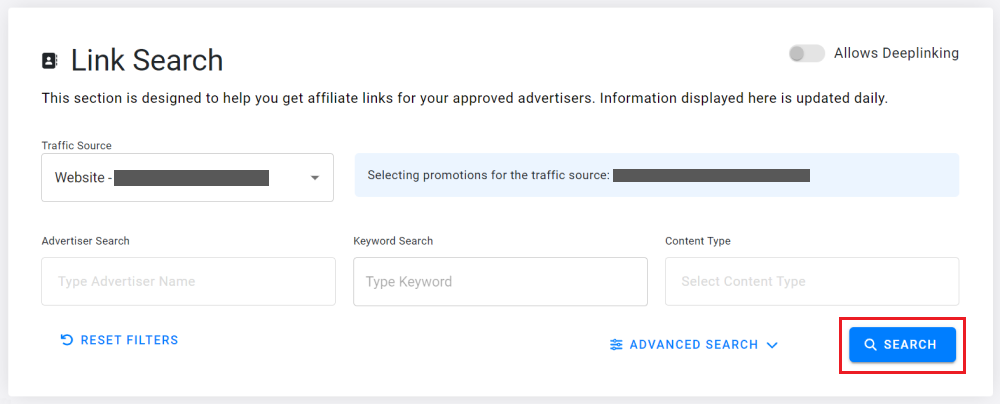
3. Find the link that you’d like to promote on your website in the search results. Once found, click the link’s View Link button.
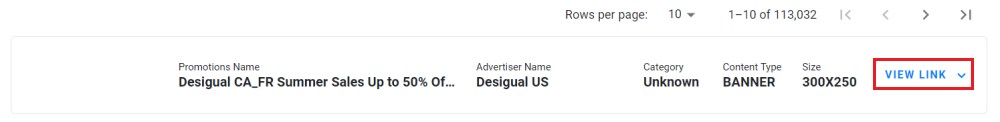
4. Now, click the toggle next to "Make this a Short Link" to generate your URL in the empty field shown below.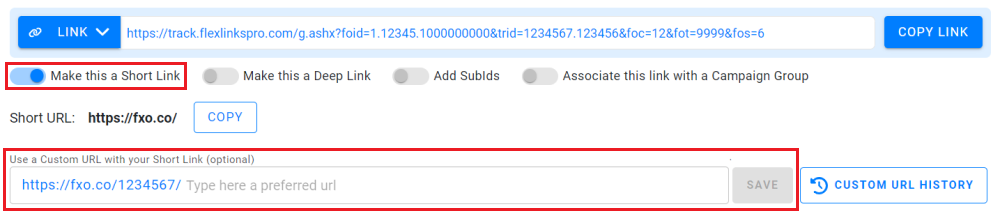
Please keep in mind that this newly generated Short URL is case-sensitive. Also, should your search parameters change in the Advanced Search widget (new Promotional Type, etc.), a new Short URL will need to be created using the steps above to reflect said changes.
Should you have any questions, please email our team at support@flexoffers.com. Thank you for your interest in our network!