My program's link doesn't work! How do I fix it?
If you’ve placed the text links or banners for one of your approved advertisers on your website and they don’t look right, there may be a few reasons why.
It could be that:
1. You may have missed a few characters when copying and pasting the promo’s tracking URL. Please check the code to ensure you’re adding the right string.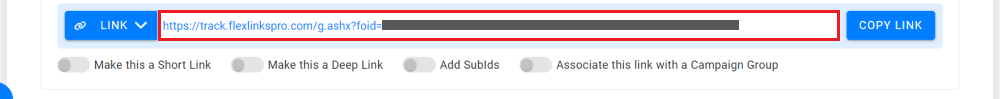
3. The advertiser that you’re trying to promote links for does not allow traffic from the specific region of the world that you are browsing from. To find out if a program allows traffic from a certain part of the world, please check their terms & conditions when logged into your PublisherPro account.
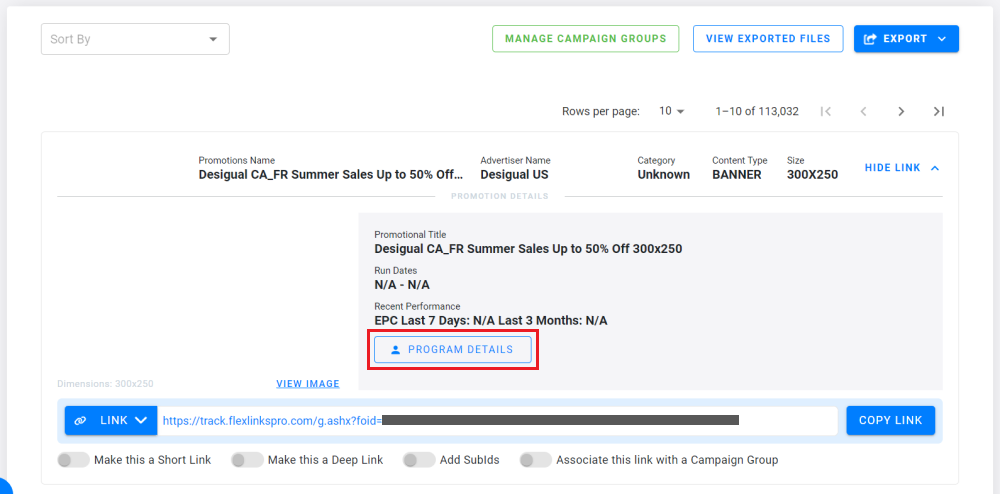
Should you have any question, please email our team at support@flexoffers.com. Thank you for your interest in our network!