I didn't get the verification email. What now?
When you begin the application process, you'll be sent a verification email from noreply@flexoffers.com. If you can't find your verification email, please try the following tips.
1. Ensure that you're checking the email account that you registered with.
2. Check your spam, junk mail, and promotions folders.
3. If you're still on the registration page, simply click the Resend Verification Email link.
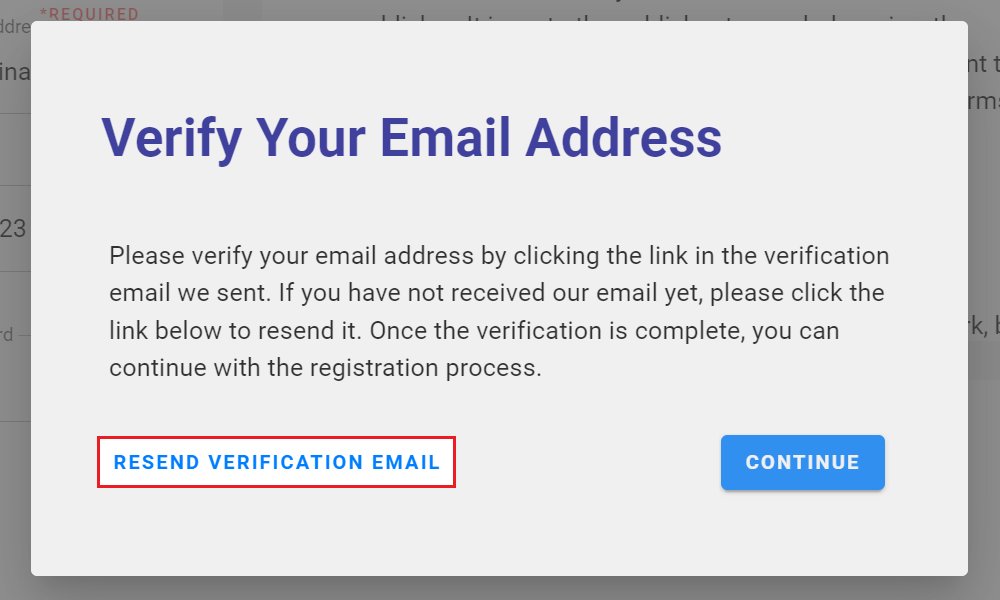
4. If you're no longer on the registration page, you can log in, and then you'll have the option to resend the verification email.
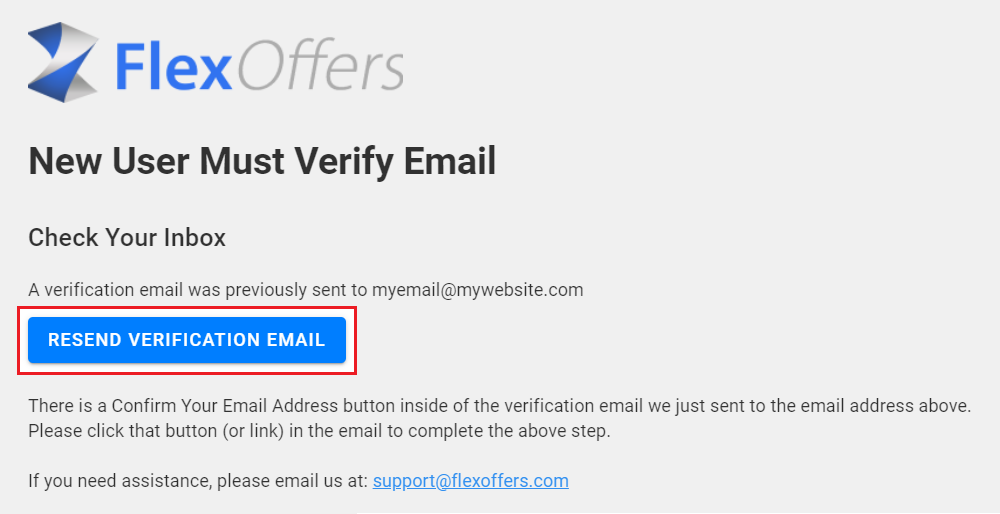
Still can’t find your verification email? We can help. Please send an email to support@flexoffers.com and provide the name and email address from your application, and we'll resend it to you.
Unable to locate THAT message? Sounds like you may need to fill out that short first page of the application again with a new email address that gets our system messages. We have the most luck with Gmail, Yahoo, and Outlook. Once you’ve selected your new email address, please use it to fill out your FlexOffers.com Publisher application.