I can’t log in to my FlexOffers.com Publisher account!
If you are unable to login to the FlexOffers.com PublisherPro platform there are a few troubleshooting tips that tend to help our publishers access their account:
- Use the Chrome browser instead of other browsers
- Disable browser add-ons such as Ad and popup blockers as some users report conflicts with those programs and our site
- Refresh your browser’s cache by pressing Ctrl-F5
Should those tips not work, please consider the following:
Was your application already approved?
Even if you’ve completed the application to become a FlexOffers.com Publisher, you won’t be able to log in until your information has been reviewed and approved by our compliance department (See: When will I be approved?).
After your application has been reviewed, a verification email will be sent to the inbox of the email address used to apply with the results of your review. Should you be approved, you can then log in to your FlexOffers.com PublisherPro account.
Are you logging into the right place?
For some, a failed login might occur because you are logging into the wrong place at FlexOffers.com. If you are a Publisher, make sure you are not clicking on the Advertiser login, but are instead using the Publisher login page as illustrated below.
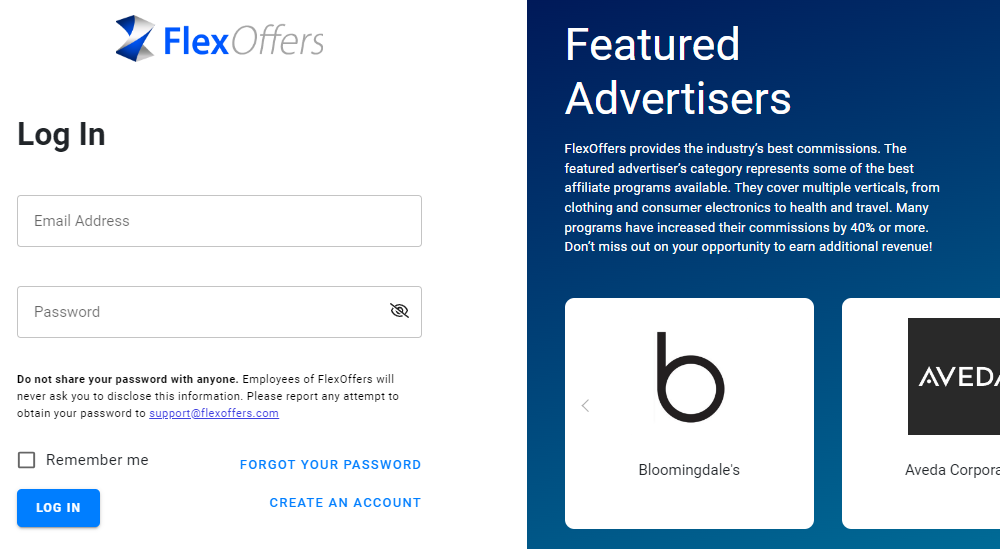
Are you using the right email address and/or password?
You may be using the wrong email address/password when trying to log in. Please check to be sure that you’re logging in using the email address that was verified and the password you created at the start of your Publisher application process.
If you can’t remember your password, you can reset it by clicking on the “Forgot your password?” button on the PublisherPro login page.

Are you locked out of your account after some failed login attempts?
Lockouts last 1 hour, after which we recommend changing your password by clicking on the “Forgot your password?” link as described above.
If it has been more than 2 hours after your last login attempt and you’re still unable to access your account, please email our team at support@flexoffers.com with your name and account number along with screenshots and details of your experience so that we can work towards a resolution. We’re happy to help!