How to Access API Data With the FlexOffers Web Services Tool
Our built-in Web Services tool allows you to access various types of data via API. This article will show you how to use it.
1. Go to the Flex Apps navigation menu and click Web Services.

2. If you haven't generated an API key for your domain, locate the domain you want to access and click Generate Key.
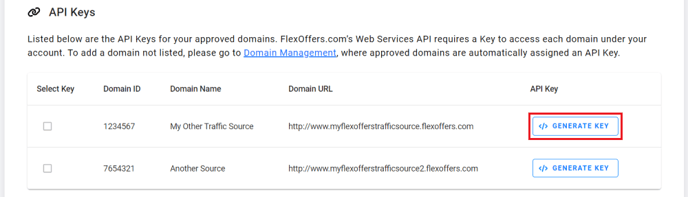
3. Copy the API key for the domain you want to access.
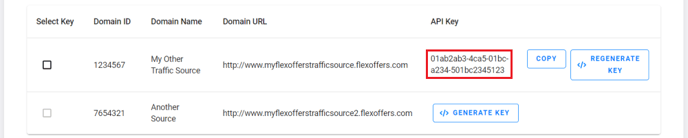
4. Scroll down to the API Documentation section and click Authorize.
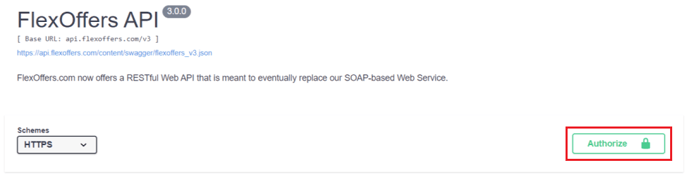
5. In the Value field, paste your API key, click Authorize, and then click Close.
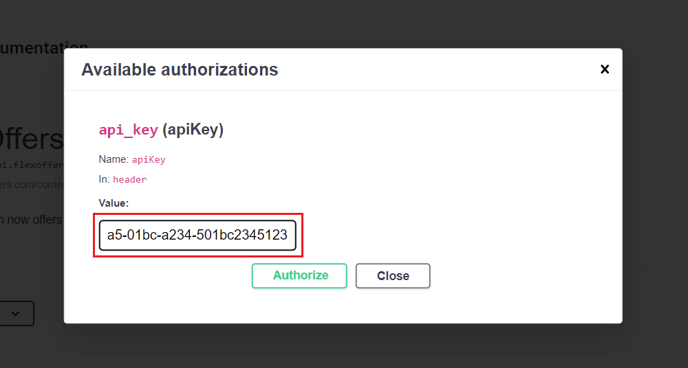
6. Scroll down to locate the type of API data you want to access. There are several sections with various options in each one. Click the arrows to view more details.
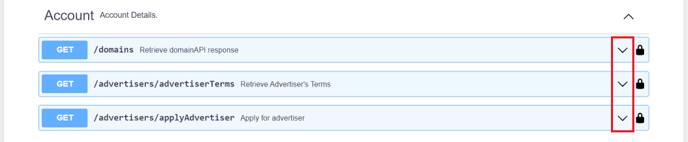
7. When you locate the desired API endpoint, click the Try It Out button.
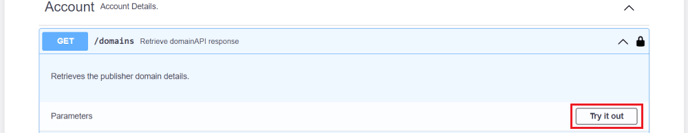
8. Enter any required or optional parameters and then click Execute.
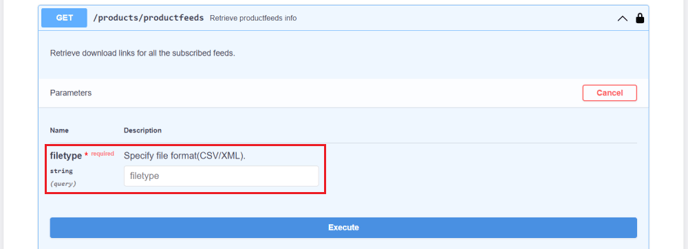
9. In the Response Body section, you can click the Copy icon to copy your results or click Download to download them.
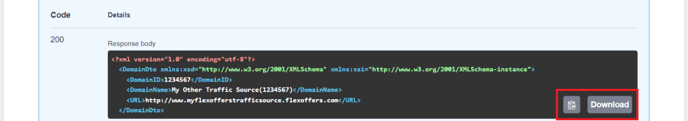
Now you know how to use the Web Services tool! If you have any questions, please email our team at support@flexoffers.com.