Flexlinks - Affiliate Links Automation
What is Flexlinks?
Flexlinks is a snippet of code that will automatically convert nonaffiliate URLs on your website to affiliate tracking links for the advertisers your domain is approved for.
What is the benefit of adding the Flexlinks code to my website?
The benefit is automating your tracking links. If you are a publisher who is creating content all day long and doesn’t want to deal with creating deeplinks each time you link to an advertiser’s website, then Flexlinks will do the job for you.
Also, for publishers who already have existing content that is not being monetized, the code will identify the URLs of those advertisers that aren’t being redirected via affiliate links. As your reader clicks on a link to an advertiser that you are approved for, Flexlinks will send the click with your unique tracking link.
How does Flexlinks work?
We will provide you with a snippet of code that has your unique affiliate ID, and the code will know which are the Flexlinks enabled advertisers your account is approved for. Once the code is added to your site, it will automatically find and match URLs to the advertisers mentioned on your site. Once a reader clicks on a link it will automatically re-route that click via your unique tracking link.
To give you an example, let’s say you are approved for bose.com and you write up an article mentioning some of their products. The code will then match https://bose.com to the following deeplink with your unique affiliate ID.
https://track.flexlinkspro.com/a.ashx?foid=177.A171465&foc=1&fot=9999&fos=1&url=https://www.bose.com
Will this code override my other affiliate links from other networks?
No, our Flexlinks code will not override any of your existing affiliate links from any other affiliate network. It will stand down and it will not interfere with any of them. The snippet of code will only look for URLs to brands that are being linked directly and not being monetized.
Will this code help me monetize existing links in my content or only new links after adding the code?
It will monetize both - existing links on your site which are not being monetized and newly added links. This is the beauty about our Flexlinks code. If you have old content which you did not previously monetize, it will automatically convert all those links into tracking links.
How can I see which advertisers are currently enabled for Flexlinks and approved on my account?
You will need to go to our Advertiser Search page to look for the “Flexlinks Enabled” filter on the top-right hand side, select the filter, and below the “Status” filter select “Approved”. Your search result will show all the programs that are enabled for Flexlinks, which are approved on your account.
How do I add the code to my website?
1. Click the Flex Apps menu and then select Flexlinks to go to the Flexlinks page.
2. Select the traffic source you're setting up Flexlinks on.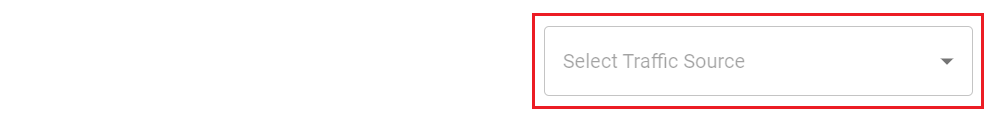
3. Select an installation option to view the step-by-step instructions for WordPress or Manual installation.
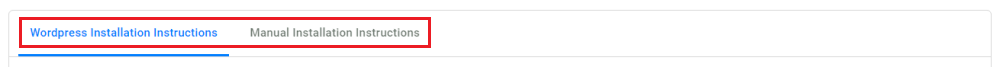
4. If your website was built on the WordPress platform, you'll want to select the WordPress installation option and follow the instructions to install the provided plugin.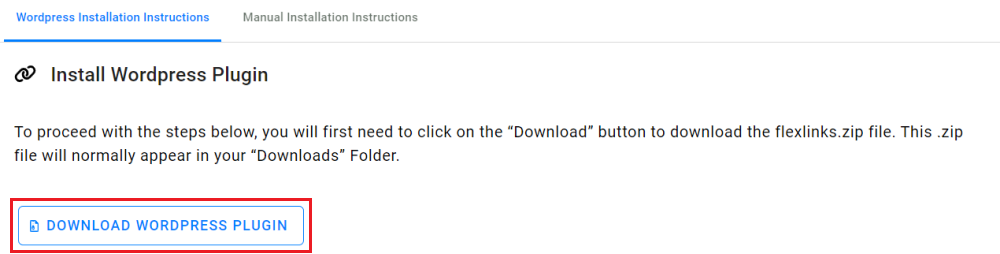
5. If your website was not built on WordPress, you'll want to choose the Manual installation and follow the instructions to add the provided code to your website. 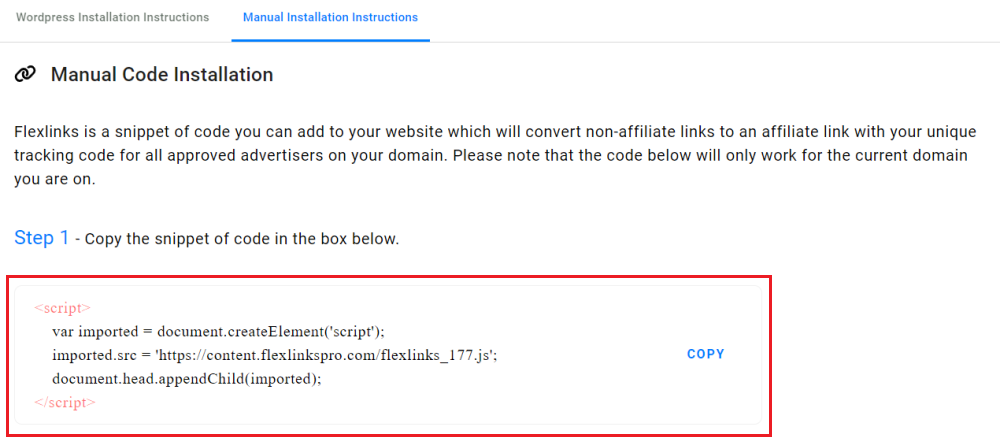
Success! You've now installed Flexlinks on your website.