Custom URLs: Creating Personalized Product Vanity Codes
One of the most requested features on our platform, Custom URL functionality, is now live on publisherpro.flexoffers.com. In a matter of seconds, you are now able to create one-of-a-kind links for products to make it easier to share and manage them. It’s as easy to do as it sounds, and here's how to do it:
1. Click the Links menu, and then click Link Search.
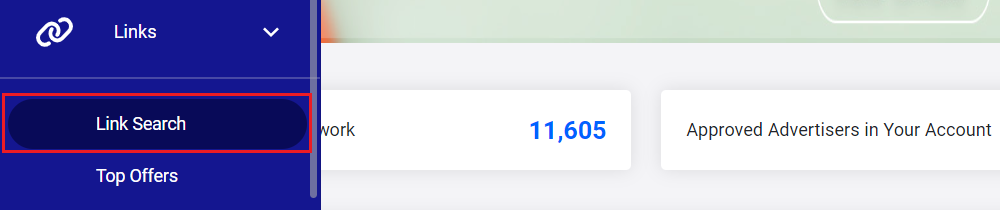
2. Search for links at the top of the page, locate the link you want to use, and then click View Link.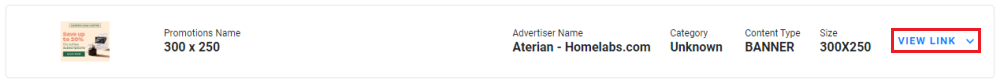
3. Click the "Make this a Short Link" toggle.
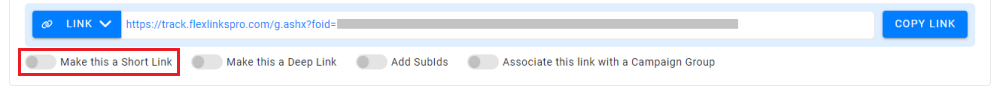
4. Enter your preferred URL in the Custom URL field. Note: this is associated with a Short URL. If you reuse the same URL with a different link, it will take up to an hour to update. The allowed characters are letters (A-Z, uppercase, and lowercase) and numbers (0-9).
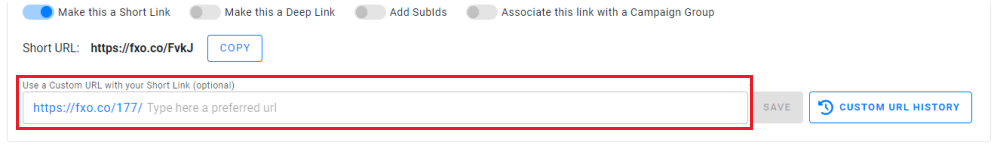
5. Click the Save button.
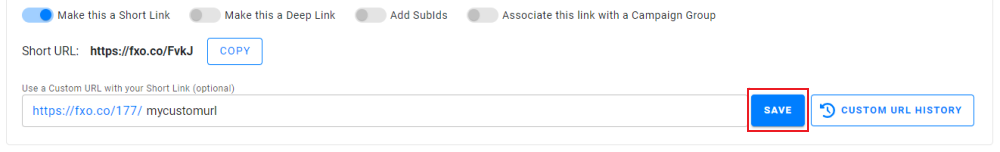
6. If you need to edit your custom URL, click the Edit button, and be sure to save your changes when you're done.
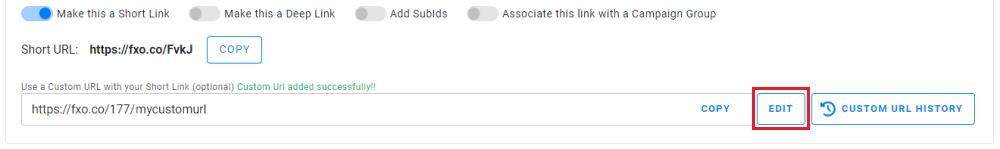
7. To view all your custom URLs, click the Custom URL History button.
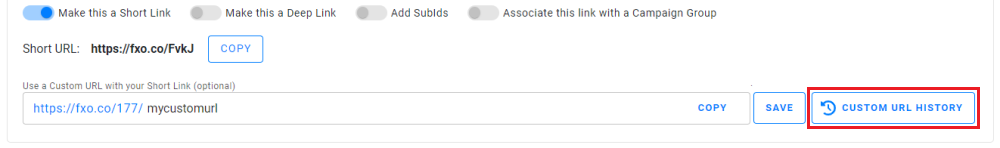
If you have any questions, please email our team at support@flexoffers.com. Thank you for your interest in our network!